Events, Networking, and Resources at Your Fingertips
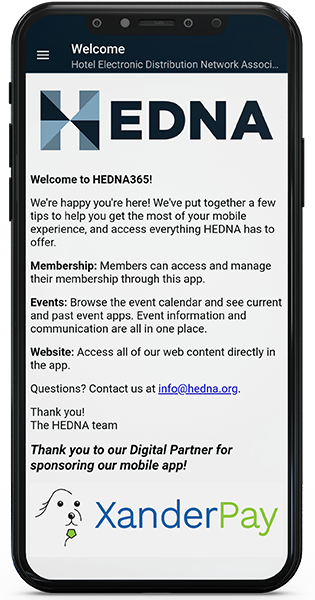 We’re excited to announce the release of our year-round app, HEDNA365!
We’re excited to announce the release of our year-round app, HEDNA365!
Download the app now to connect with HEDNA all year long. In the coming months HEDNA will continue to add features to the app which will all connection and conversations with others, attend webinars, enhance the in-person event experience, and access member resources.
To get started, follow the steps below. You can also download the getting started PDF with step-by-step screenshots.
- Download and install the HEDNA365 app from the Apple App Store or Google Play, and then open the app.
- Set up your account in the app: Tap the menu button at the bottom, the tap Account to create a new app account.
- Enter your email address (the same one you use for your HEDNA profile), and tap the Send Link button.
- As a new user, you’ll be prompted to enter your first and last name, then tap Send Link again.
- Tap Open Mail to launch your email app on your phone, and open the email from HEDNA365.
- In the email, tap the Log In Now button. You’ll be taken back to the app and logged in.
- Link your new HEDNA365 account to your HEDNA profile by tapping Set Up Now on the Unlock Member Content pop-up.
- Under Unlock Member Content, tap the Set Up button.
- Enter the username and password for your HEDNA user profile, and tap the Link Account button.
After your credentials are validated, your account is linked to the app.
If you forgot your HEDNA profile username or password, you can reset them on our website or contact info@hedna.org. For technical support with the app, visit support.rdmobile.com.